Do you want to know how many SIM cards are registered on your CNIC (Computerized National Identity Card) and what are their mobile numbers?
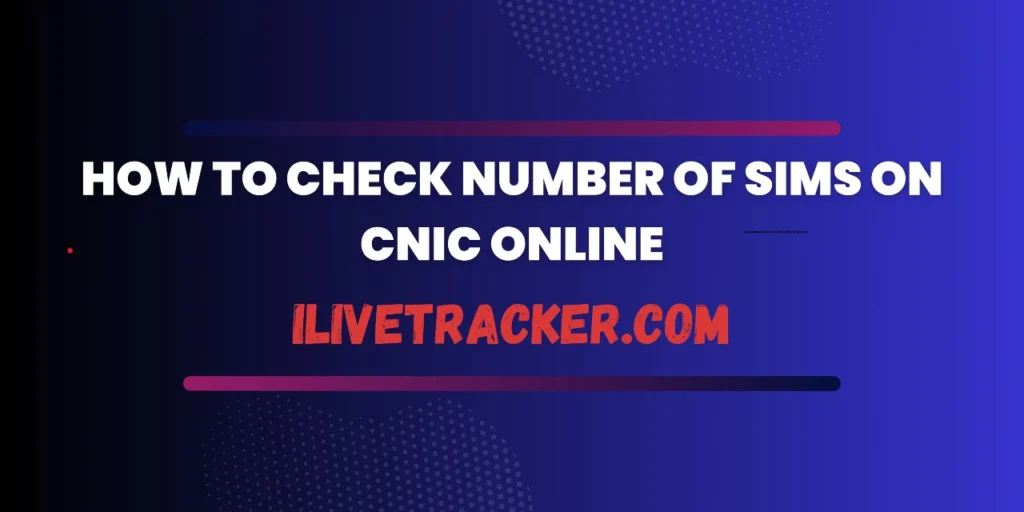
In this blog post, I will show you how to check number of SIMs on CNIC online using a simple SMS service. You will also learn why it is important to check your SIM verification status and how to block any unwanted SIMs on your CNIC.
What is CNIC and why do you need it?
CNIC is a unique identification number that is issued by the National Database and Registration Authority (NADRA) to every citizen of Pakistan. It is a 13-digit number that contains your personal information, such as your name, date of birth, gender, address, and photo. You need a CNIC to get a passport, a bank account, a driving license, a SIM card, and many other services in Pakistan.
What is a SIM card and why do you need it?
A SIM card is a small chip that you insert into your mobile phone to make and receive calls, send and receive messages, and access the internet. A SIM card has a unique number that identifies your mobile network and your phone number. You need a SIM card to use a mobile phone in Pakistan.
How to check the number of SIMs on your CNIC online?
To check the number of SIMs on your CNIC online, you need to send an SMS to 668 from any mobile phone. The SMS should contain your CNIC number without any dashes or spaces. For example, if your CNIC number is 12345-6789012-3, then you should send 1234567890123 to 668. You will receive a reply from 668 with the number of SIMs registered on your CNIC for each mobile network. The reply will also tell you the verification status of your SIMs, whether they are verified, unverified, or blocked.
Here is an example of the reply you may get from 668:
- PTA SIM Information System CNIC: 1234567890123 Zong: 1 (Verified) Jazz: 2 (Verified) Telenor: 0 Ufone: 0 Warid: 0 Total SIMs: 3
- This means that there are 3 SIMs registered on your CNIC, 1 for Zong and 2 for Jazz, and they are all verified.
How to find out the mobile numbers of the SIMs on your CNIC online?
To find out the mobile numbers of the SIMs on your CNIC online, you need to send an SMS to 667 from each SIM card. The SMS can be blank or contain any text. You will receive a reply from 667 with the details of your SIM card, including the network, the number, the owner name, and the CNIC. Here is an example of the reply you may get from 667:
Zong Number: 03123456789 Owner Name: Ali CNIC: 1234567890123
This means that the SIM card you sent the SMS from is a Zong SIM with the number 03123456789, and it belongs to Ali with the CNIC 1234567890123.
Why is it important to check your SIM verification status and how to block any unwanted SIMs on your CNIC online?
It is important to check your SIM verification status because it can help you prevent any illegal or fraudulent use of your identity and your SIM cards. If you find any SIMs on your CNIC that you do not recognize or use, you should block them immediately to avoid any trouble.
To block any unwanted SIMs on your CNIC online, you need to contact the customer service center of the respective mobile network and provide them with your CNIC number and the SIM number. They will verify your identity and block the SIM for you. You can also visit any franchise or service center of the mobile network and show them your original CNIC to block the SIM.
Conclusion
In this blog post, I have explained how to check the number of SIMs on your CNIC online using a simple SMS service. I have also explained why it is important to check your SIM verification status and how to block any unwanted SIMs on your CNIC online.
I hope you have found this information useful and easy to understand. Thank you for reading and stay tuned for more blog posts on ilivetracker.com, your online portal for SIM information, tracking, and verification. You can also check out our other blog posts on How to Check Zong SIM Owner Name Online and How to Check Jazz Call History 2024.
FAQs
How can I check the number of SIMs on my CNIC online for free?
You can check the number of SIMs on your CNIC online for free by sending an SMS to 668 from any mobile phone. The SMS should contain your CNIC number without any dashes or spaces.
How can I check the mobile numbers of the SIMs on my CNIC online for free?
You can check the mobile numbers of the SIMs on your CNIC online for free by sending an SMS to 667 from each SIM card. The SMS can be blank or contain any text.
How can I block any unwanted SIMs on my CNIC online?
You can block any unwanted SIMs on your CNIC online by contacting the customer service center of the respective mobile network and providing them with your CNIC number and the SIM number. You can also visit any franchise or service center of the mobile network and show them your original CNIC to block the SIM.
How can I check if my SIM is verified or not?
You can check if your SIM is verified or not by sending an SMS to 668 from any mobile phone. The SMS should contain your CNIC number without any dashes or spaces. You will receive a reply from 668 with the verification status of your SIMs.
How can I verify my SIM if it is unverified or blocked?
You can verify your SIM if it is unverified or blocked by visiting any franchise or service center of the mobile network and showing them your original CNIC and the SIM card. They will verify your identity and activate your SIM for you.
